Map Chart of Accounts to Financial Subclasses
Objective: Gain an understanding of how to map chart of accounts to Financial Subclasses in the Admin module.
An asset's financial subclass determines which accounts journal entries will be posted to. The mapping between financial subclasses and the chart of accounts defines this link.
This mapping is accessed by selecting 'Admin' from the Navigation Sidebar and selecting either 'Fair Value' or 'Historical' ledger from the Navigation Dropdown, depending on the accounting method an organization is using:
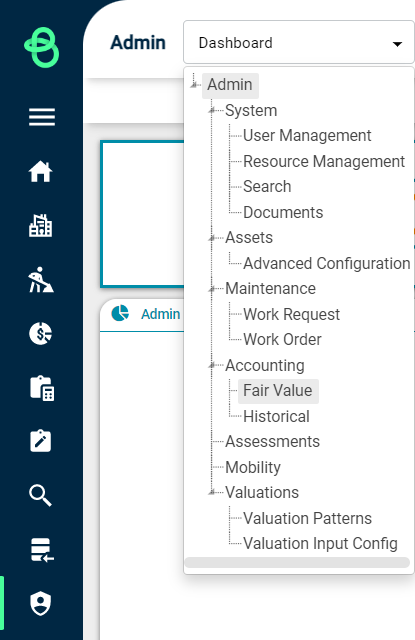
Click on the 'Financial Class-Account Mapping' tab to be taken to the following screen:
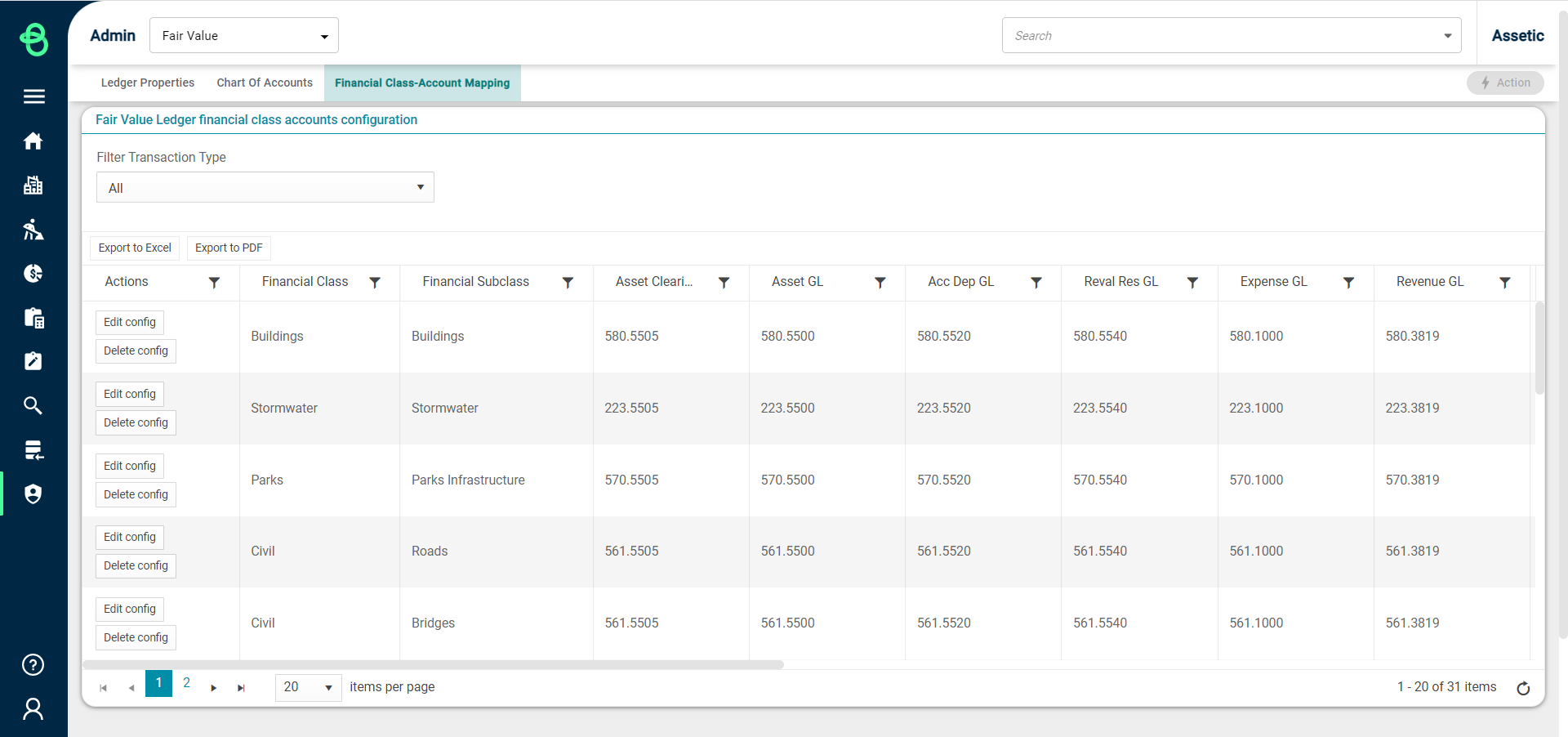
From the 'Filter Transaction Type' drop-down, it is possible to filter out the list based on the transaction type. Users can select from one of the available transaction types within the drop-down and the items in the screen are filtered based on the selected type.
Click the 'Edit Config' button to edit these records which were created from the Admin-> Accounting -> Accounting Configuration screen.
A new window is displayed in which the Ledger field is pre-populated with the ledger type that the user is currently in:
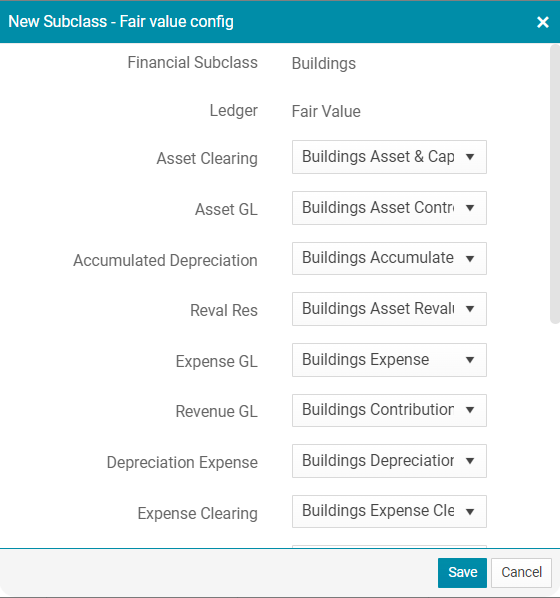
Users can scroll down through this screen to be able to populate all required fields. Once all the required fields are populated, click the 'Save' button to save the changes.
Click the 'Delete Config' button to delete an existing configuration.
NOTE The configuration of a financial subclass can be overridden for a limited number of accounts by setting 'Override Account Config' values at a component level. For more information on this functionality please refer to the article here.
